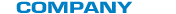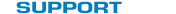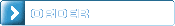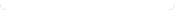|
|

 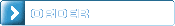
- Features At A Glance
- InterGate Intelligence works with InterGate
Policy Manager to present fully drillable
reports showing both summary and detailed
information regarding the use of Internet
resources.
Misuse of the Internet can lead to a number of
serious issues ranging from decreases
in productivity to, at worst, litigation. Running
detailed Internet usage reports provides a vital
tool to enable a, business, school or other
organization to enforce an Acceptable Use Policy.
- Drilling Through Reports
-
All reports are fully drillable. This allows an administrator to identify a potential misuse of
the Internet and then cross reference the data against the user, destination or any other
available criteria. This could be used, for example, to pinpoint unsuitable web content,
then discover who has accessed the content and when this occurred.
- Automated Scheduling
-
InterGate Intelligence can be set to automatically update a set of predefined reports. As Internet usage data can run to millions of individual entries, scheduling ensures that reports are updated during off peak times and are always available when required.
- Standard Reports
- Some of the standard reports Intelligence provides include:
- PROTOCOL USAGE:
InterGate Intelligence shows ranked reports based on the type of traffic, listed by port or protocol. Protocol usage reports quickly identify
Internet bottlenecks which may occur when
users are regularly sending or receiving large
files, browsing media rich web sites or other
such occurrences.
- Destination Usage
Provides detailed reports based on sites that are being visited by users
on the network.
- Web Categorization
When used in combination with InterGate Policy
Manager and InterGate Inspect, destination
reports are produced which identify the kind of
web traffic users are requesting. This can quickly
identify if browsers are wasting working time and
valuable bandwidth by visiting non work related
web sites.
- Originator Usage
View detailed reports based on the internal user
name, group name, client machine name or IP address.
- Blocked Accesses
InterGate Intelligence shows attempts listed via
user and destination which are in breach of
InterGate Policy Manager’s filtering policies.
- Application Usage
See which Instant Messaging and Peer-to-Peer programs are being used
on your network and which users are being stopped by InterGate
Intercept ’s filtering
policies.
|
|
|

|



 Features
Features