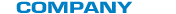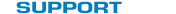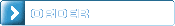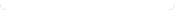|
|

 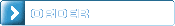
- Features At A Glance
-
- Full Protection "Out of the box"
-
InterGate offers you full firewall protection using default settings. Most firewalls provide minimal protection using installation defaults, but require a high level of expertise to secure them fully. InterGate, on the other hand, blocks all incoming traffic by default except responses to requests made from your network; this is known as "Stateful Packet Inspection".
- Server Based Network Firewall Protection
-
Unlike personal firewalls which only protect a single machine, InterGate is a server-based firewall. It sits between your network and the Internet, and accepts or denies packets coming from the Internet based on a number of preset and very reliable criteria.
- Cost Effective
- InterGate can run very effectively on legacy equipment. An unused desktop computer that is no longer adequate for office productivity software will in most cases be more than adequate for InterGate. When you take the cost of hardware out of the equation, InterGate begins to look very attractive when compared to hardware firewall appliances.
- Customized Protection for Groups and Individuals
-
A firewall is an integral part of a network security policy. Individual users and groups of users require different levels of freedom and protection. By allowing you to define groups of users and restrict both inbound and outbound traffic based on origin and protocol, InterGate ensures that you neither over restrict nor under protect when applying firewall rules across your organization.
- DHCP
- DHCP stands for Dynamic Host Configuration Protocol, and allows client machines to obtain their TCP/IP network configuration information from Vicomsoft's DHCP Server automatically, instead of requiring manual setup. This considerably reduces the work required to set client machines up, and reduces the likelihood of configuration errors.
- DNS
- InterGate includes a DNS Server which caches domain names, and simplifies local network administration. By linking with the inbuilt DHCP server, it also allows users to locate local hosts by name, even when they have dynamically allocated IP addresses.
- Connection Fallback
- To many organizations, access to the Internet has become an essential part of everyday business. Any interruption to Internet access results in loss of productivity. Vicomsoft's Fallback Server was designed to remedy this. By having a second Internet connection ready to take over should the primary connection fail, maximum uptime is assured.
- Remote Access Server
- Vicomsoft's fully featured Remote Access server offers the possibility for remote networks and users to have TCP/IP access to local mail servers, access to databases, web servers or other Intranet services. If the local network has a connection to the Internet, either using a Vicomsoft solution or by other means, then that connection can be shared with remote access users, if required.
- Router
- At the core of each Vicomsoft Internet connectivity solution is an industrial strength TCP/IP Router, with performance only previously available in complex, expensive hardware routers.
|
|
|

|



 Features
Features