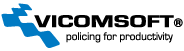Vicomsoft DHCP Server
Back to services
Recommendations
"Thank you all at Vicomsoft for the wonderful essays on your website. They are models of how to make technical subjects clear to a lay reader."
Richard Lanham
Professor Emeritus of English, UCLA
Technical Specification
System Requirements
| Operating System: | Microsoft Windows XP / Vista / 7 / Server 2003 / Server 2008 |
|---|---|
| Processor: | Pentium or equivalent or higher |
| RAM: | 32MB minimum |
| Disk Space: | 5MB minimum |
DHCP Server
| Maximum DHCP Clients | 1000 |
Related RFC RFC 951 RFC 1084 RFC 1532 RFC 1533 RFC 1534 RFC 1542 |
|---|---|---|
| BootP Client Support | Yes | |
| Configurable Lease Time | Yes | |
| Automatic ranges | Yes | |
| Manual Ranges | Yes | |
| Static DHCP Clients support | Yes | |
| Mixed Dynamic And Static Allocation | Yes | |
| DHCP Clients Naming | Yes | |
| Configurations served | IP Address, Subnet Mask, Router address, up to 5 DNS addresses, Default domain name. | |
| Ping Address Option | IP addresses can be pinged to confirm non-use before being issued to clients | |
| BootP Support | Enable ON/OFF | |
| Only serve clients in DHCP clients file | Yes/No | |
| Snapshot feature | Snapshot current DHCP clients to DHCP client file | |
| Custom DHCP Options | Yes |
Interfaces
Connections to networks via a network card.
| Maximum Logical Interfaces | 50 |
|---|---|
| Maximum LAN Interfaces (NIC's) | Limited only by system hardware configuration. |
| LAN Interface Types supported | Ethernet - 10 baseT/2/5 Ethernet - 100 baseT |
Administration & Statistics
| Real-time status display | Shows current client configurations served. |
|---|---|
| Real-time users display | Selectable display, showing: Client Name Client IP Address Port in Use Client Services Used (DHCP, BOOTP) Port Time Left DHCP Client Time Left Hardware address (MAC address) |
| Administrator Password with timeout | Prevents changes being made to configuration. |
Remote Administration (Optional Module)
The DHCP Server can be optionally monitored and administered remotely using the Remote administrator console.
| Security | By default, the Remote administration is switched off. |
|---|---|
| Users with Password Protection | Multiple Users and passwords can be specified with access privileges for the administrator to selectively allow remote monitoring of the DHCP Server, or full remote administration for specified users. |
| User Options | |
| User Name | Yes/No |
| Password | Yes/No |
| Can monitor DHCP Server | Yes/No |
| Can administer DHCP Server | Yes/No |
| Address Restrictions | Remote administration or monitoring is also protected with multiple options for defining IP addresses which will be accepted for remote administration. |
| Local administration from console | When enabled the DHCP Server can be administered from any LAN computer with the administrator console, provided the user has been given password access and privileges in the User section. |
| Administration from specified ranges of IP addresses | Ranges can be specified to implicitly state IP addresses that will be accepted for remote administration or monitoring. |
| Ranges available | 5 |