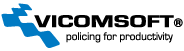Email and Email Servers
We are presenting the information in an FAQ (Frequently Asked Questions) format that we hope will be useful. Our knowledge relates primarily to mail servers in general use, although the information offered here should cover almost any mail server. We welcome feedback and comments from any readers on the usefulness or content.
All aspects of the Internet are constantly changing. We are providing the best information available to us as at date of writing and intend to update it at frequent intervals as things change and/or more information becomes available. However we intend this FAQ as a guide only and recommend that users obtain specific information to determine applicability to their specific requirements. (This is another way of saying that we can't be held liable or responsible for the content).
The full FAQ is in two parts, each part divided into a number of sections. Part One is general in nature and less technical, while Part Two deals with more technical matters.
Download the Email and Email Servers PDFIntroduction
Vicomsoft does not sell mail servers or connections to the Internet, but our products can be used with almost any type of Internet mail server and any type of Internet connection.
Part One: Questions
- What is Email?
- What are the benefits of Email?
- What is an email client?
- What is a mail server?
- Email basics -
- A simple office email system
- Remote user with access to office email
- Simple email between two offices
- A single user dialling into an Internet Service Provider
- A number of users on a network dialling in to an ISP
- A company network connected to an ISP
- Company Network connected to the Internet
- More on Domain Names
- What is an Email address?
- How does email get from one email client to another email client?
- How does email get from one email client to another when they are at different locations?
- But what happens when a destination mail server cannot be found by the sending mail server?
Email and Email Servers - Part Two
1. What is Email?
Electronic mail (email) is the term given to an electronic message, usually a form of simple text message, that a user types at a computer system and is transmitted over some form of computer network to another user, who can read it.
Email once consisted of a number of proprietary email systems. Originally these email systems could only send and receive email in an office where every person was equipped with the same software. With the expansion of the Internet, some manufacturers of these proprietary email systems introduced the capability of connecting to the Internet for the transfer of messages outside of the local network. This can take the form of a software interface that converts the local messages into a recognized standard form suitable for transfer over the Internet. These systems are more common in establishments that have used email for longer than most, and are renowned for minor problems with access to global Internet email, (e.g. problems with sending or receiving attachments) however such problems are slowly disappearing.
There is a page containing a brief history of email if you are interested.
Since the Internet has grown in popularity, proprietary systems have become less popular, with more businesses moving over to Internet standards for local network mail services. This has the advantages of usually being less expensive, simpler, no longer being tied to a particular vendor and allows the IT Manager to have a wider choice of email client applications, or different hardware platforms.
2. What are the benefits of Email?
Email has become one of the driving forces behind connecting businesses to the Internet. It offers fast, economical transfer of messages anywhere in the world. As local telephone calls are free in most parts of the US, messages destined to long-distance destinations become effectively free to send. Outside of the US, local calls tend to be chargeable, therefore the email system can reduce the telephone bill considerably.
The substantial cost-cutting associated with these facts have encouraged many businesses to invest in an implementation of email services.
Email has considerable benefits over traditional paper based memo's and postal systems:
Messages can be sent at any time across the world as easily as across the office, to a group of people or a single recipient, without the sender leaving their desk. Messages can be logged, ensuring some form of record is held, and messages are stored when the recipient is away from their desk.
The recipient can collect their mail when they want, from wherever they are. Mobile users can collect their mail whilst out visiting customers, or at other locations.
The person you are sending the message to gets it directly, without passing through any third party.
Environmentally friendly! Unless requested, email messages require no paper or resources other than storage space on a computer disk drive.
3. What is an email client?
An email client is an application that is used to read, write and send email. In simple terms it is the user interface to the email system.
The client usually consists of a combination of a simple text editor, address book, filing cabinet and communications module.
The text editor allows for the creation of the message itself, and usually includes simple spell checking and formatting facilities.
The ability to allow files or documents to be attached to the message is also available. For example a diagram or schematic could be attached to an email message, offering the recipient the chance to see a project's progress, and comment on it with a reply.
The address book allows the users to store commonly used email addresses in an easy to get at format, reducing the chance of addressing errors.
The filing cabinet allows for the storage of email messages, both sent and received, and usually gives some form of search function, allowing the easy retrieval of a desired message.
The final, but most important, section of the email client is the element that deals with the actual communication of email messages to and from an email server. How this actually occurs will be described later in this FAQ.
4. What is a mail server?
A mail server is an application that receives email from email clients or other mail servers. It is the workhorse of the email system.
A mail server usually consists of a storage area, a set of user definable rules, a list of users and a series of communication modules.
The storage area is where mail is stored for local users, and where messages that are in transit to another destination are temporarily stored. It usually takes the form of a simple database of information.
The user defined rules determine how the mail server should react when determining the destination of a specific message, or possibly react to the sender of the message. For example: specific email addresses can be barred, or certain users can be restricted to only sending messages within the company.
The list of users is a database of user accounts that the mail server recognizes and will deal with locally.
The communications modules are the components that actually handle the transfer of messages to and from other mail servers and email clients. Depending upon the requirements of the mail server there may be a number of different modules installed for use. What these modules do and how they communicate will be dealt with later in this FAQ.
A person, sometimes called a Postmaster, maintains the mail server and the list of user accounts that it supports.
Most mail servers are designed to operate without any manual intervention during normal operation. They wait for a message to be sent to them and process it accordingly, or collect messages from other mail servers at predetermined intervals.
Email Basics - Overview of Email Services
The following examples will start with a fictional computer network, and will lead through the basics of how email functions, and it's relevance to the Internet. An example email system to illustrate the basics could be as follows:
a. Simple office email system
Email is required within a company, but not out to the rest of the world. A very simple email system could be installed and maintained, giving interoffice communications:

In the above example, the three workstations are connected to a computer network within a company office. If one user wishes to send email to another user, then the message is simply typed and sent to the mail server, addressed to the recipient using their email name, which would simply be the first name of a user, such as "Tom".
For example: if Fred wants to send a message to Tom, he types his message on his email client, addressing it to Tom. His email client then sends the message to the mail server, where it is stored for Tom. When Tom next checks to see if there is any mail for him, his email client will collect his messages and allow him to read them. Because this email system works only within the office, each recipient can be referred to using only their email name.
This system could easily be expanded to allow for remote users if some form of dial in support is added to the network using a modem (A modem is a device that sends computer signals down a telephone line, effectively making a telephone system a part of a computer network). This would increase the flexibility of the system enormously.
b. Remote user with access to office email

When John wants to send email to Paul, he types his message within his email client, then, when he wants it to, his email client dials into his company computer network using a modem and telephone line, sends his message to Paul, then collects any waiting messages for him. Once the messages have been collected, the modem disconnects from the phone line, and John can read any messages that were collected.
Because John's computer connected using the telephone lines, he can collect his mail from anywhere he can plug his modem into a telephone socket. If the company also had another remote user who also connected through the telephone network, then messages could also be transferred to them as easily as to one of the workstations in the office. The advantages and flexibility of an email system starts to become clearer when compared against traditional memo and telephone systems.
The next step is to allow email messages to be able to be sent to another office or company.
c. Simple email between two offices

This diagram shows a simple email system to give internal email between two offices, which are connected via a telephone line.
Mail is sent internally within an office using the same methods as discussed earlier, but as there are two separate sites, this adds an additional complication in addressing the recipient. As can be seen in the above diagram, there are two Toms available to send email to. How can you specify the correct Tom to send your message to? There are two ways:
- Change Tom's email name to be something else. This usually is implemented by using the users second name or initial, such as "S" of the second name "Smith", so the second Tom's email name would be "Tom.S" (there is no actual standard way of implementing email names, other than trying to keep them short and easy to remember).
- Refer to users at a separate office or site with an additional piece of information which defines their location, such as "local office." So to send mail to Tom at the Local Office, you would address his messages to "Tom@local.office". Notice the "@" symbol which is read as "at" and that there are no spaces allowed within an email name or address.
The second method is the preferred option as it allows for future expansion of the system, especially if there is the potential for a number of local offices. These could be referred to as "Local.Office.A" "Local.Office.B" or possibly by location, such as "New.York.Office" and so forth. These addresses are known as "Domains" and simply give the location of the user who the message is destined for within the company. (Note that these are not "Internet Domains", but internal company ones).
Note that the telephone line would only be used intermittently, when mail was destined for the other office, and could also be used for remote users as well. Using a combination of the discussed options so far, it can be seen that a comprehensive company email system can be assembled without too many problems.
The options discussed so far only allow for internal email with a company or organisation. The next example is to allow for email access to the global Internet.
d. A single user dialling into an Internet Service Provider (ISP)

When a single user dials into the Internet via an Internet Service Provider (ISP) they are effectively dialling into the ISP's network in the same way as in the earlier example Remote user with access to office email.
The only major difference is that the ISP's computer network is itself connected to the Internet, and may have a large number of modems to support their users.
The home users email is stored at the ISP's mail server in exactly the same way as within the simple company email system introduced above. The home user can connect to the ISP's network, send their messages and collect their waiting email, then disconnect.
The only complexity added is for the actual addressing of the Home user, and the recipients of the messages that the home user wants to send. Due to the Internet actually consisting of a large number of smaller networks, much like the ones shown in Simple email between two offices, an email address needs to be specific in defining the recipients Domain. Can you imagine how many "Toms" exist on the Internet!
This brings us back to the subject of "Domains".
Each network connected to the Internet has a Domain name associated with it, to ensure email --and other traffic-- gets directed to the right recipient. In the above diagram the ISP would have their own domain name, which points any email destined for a user in their domain to their mail server.
So, for example, if the ISP is called "Provider" and the domain that they own on the Internet could be called "provider.com" (We'll go into more details on the domain name later in this FAQ) then all email to the home user is directed to "home.user@provider.com" which will result in the mail being stored on the ISP's mail server, ready to collect by the home user email client.
A single office user could also use the same system to collect and send mail using an ISP, but this would not have any direct relationship, or link, to the internal email systems that have already been discussed.
e. A number of users on a network dialling in to an ISP

In this example Fred and Paul have two email addresses: One for internal mail within a company, and one for Internet email. This can sometimes occur if most of the email that a user reads or sends is internal within a company network, yet the user wants access to global Internet email. Each user would have an email account on both the company mail server and the ISP's mail server.
An Internet email user can contact Fred and Paul using email directly. However if an Internet user wanted to send a message to Tom, then they could not without having to send it to either Fred or Paul and asking them to forward the message.
This arrangement allows for company email within the confines of the office network, but gives Internet email facilities to users who need them, in this case Fred and Paul. If Tom wanted to send email to an Internet address, rather than within the confines of the company, then he would have to ask either Fred or Paul to send it on his behalf.
Note that there may not actually be individual modems for all users, but some form of modem sharing may occur.
If there were more than two Internet email users, then connecting the office network mail server --rather than individual machines--to the Internet would probably be more efficient and flexible. Tom would then have been able to send his email message to another company himself, rather than asking another user to do it for him.
f. A company network connected to an ISP

In this example the company network is connected to the ISP's network by modem.
This adds the additional complication that the email addresses within the company network must be of a form that other users on the Internet can use. As the company network is connected to the Internet through an ISP, then the company could use the "Internet Domain" of the ISP for addressing their own email -- which means that each user could be addressed in the form "user@company.provider.com" (note that this is one possible method of addressing: each service provider may have their own way of addressing individual companies) or they could register their own Internet Domain. This would mean that a user is addressed as "user@company.com" where "company.com" is the Internet domain registered.
When Fred, Paul or Tom want to send email to a recipient on the Internet, they send the message in the same way as sending it internally within the office, but also must specify the "Domain" of the person they are trying to contact within the email address.
For example, if Tom wants to send a message to "Fred" who is an email user within another company in the US, then he would address the mail message to "Fred@thecompany.com" where "thecompany.com" is the domain for the company where Fred is based. (Domains will be discussed more fully later in this FAQ).
With this arrangement the company mail server sends and collects email on behalf of the office network users. The users themselves never actually connect to the Internet.
This allows the local Company Network and telephone connection to be used efficiently with the most flexibility.
Used in conjunction with dial-in remote users to the company network, as discussed earlier, this system would allow for remote users to have access to global Internet email when dialling in to the Company Network.
g. A Company Network connected to the Internet

This gives all the flexibility of internal email within the company, but also allows Internet access for remote users to the company mail server for collecting and sending messages. The Internet connection would have to be full time in order to implement this arrangement.
Note that the actual physical "Internet Connection" could be one of a number of different connection methods, depending upon the potential traffic requirements to and from the Internet. Also some form of Firewall protection would be a sensible option. (A Firewall allows specified traffic through it, preventing unauthorised access both into the company network, and out onto the Internet).
Remote users could access the company network either via a direct dialled connection, or via the Internet. Also local dial-in users could access the Internet through the Internet Connection, effectively turning the Company into a private ISP!
h. More on Domain Names
Domains were introduced earlier, with the examples "Local.Office.A" ,"Local.Office.B" or "New.York.Office." which would allow the easy addressing of users within a department. Taking the "New.York.Office" as an example, it is fine for use internally within a company, but does not give enough information to be used on the Internet.
As can be seen, these domain names are suitable for internal use within a company, but as there are potentially a large number of company with a New York Office, this cannot be used on its own. This description is simply not sufficient for Internet Email, which has to give an unique address for every user.
The way to expand on this would be to add the company name to the domain:
So the example "New.York.Office" could become "ny.office.company.com" which would be fine for addressing Internet email, as it would give a legal usable address, for example:
Tom, based at the Company New York Office, would be addressed to on the Internet as "tom@ny.office.company.com." This gives full information on how to address a message to Tom, with no chance of it going to the wrong person.
If you are wondering what the "com" part of the domain name is for, it simply specifies the type of domain, or the location of the network that the domain is referring to. This section of the domain name is referred to as the "top level" of the domain.
"com" specifies "COMmercial organisation", and tends to refer to an American company, although other non-US companies also have "com" top levels to their domain.
Some examples of these are: apple.com, microsoft.com or pepsi.com
A few other possible variations of "Top Level" domains are:
| GOV | Government |
|---|---|
| ORG | Non-Profit Organisation |
| EDU | Educational Establishment |
Please note that recently a number of new top level domains have been made available, but are not get in general use. A few of the new domains are: firm, store, web, arts, rec, info, nom.
Other endings available give the country of the network, in two letter format. A few examples are:
| UK | United Kingdom |
|---|---|
| JP | Japan |
| GM | Gambia |
| AQ | Antarctica |
Note that top level domains, normally outside the of the US, are sometimes combined and that "co." (referring to "Company" ) is usually also added before the country, for example:
| open.gov.uk | government office in the United Kingdom. |
|---|---|
| nissan.co.jp | The Nissan Car company in Japan. |
6. What is an Email address?
An example email address looks like this:

This address is made up of two parts:
| Email account | This is a particular users email account name that, in this case, the vicomsoft.com mail server can deal with. |
|---|---|
| Domain name | This is a name that a company has registered so that they can use it on the Internet. Other examples are: apple.com, or microsoft.com. |
If a person or company has not registered their own domain name then they may be using their Internet Service Provider's (ISP) domain name, for example: netcom.com, or aol.com. This is usually a less expensive option than registering your own domain name, but does mean that you have to use your ISP's domain name all the time.
In the above example "vicomsoft.com" is the domain name that has been registered so that Vicomsoft can use it on the Internet.
For further information on registering domain names please see the reference URLs at the end of section 2.
7. How does email get from one email client to another email client?

- Fred wants to send an email message to joe@acompany.com. The email client on Fred's machine sends the message to the email server.
The mail server checks to see if it has an account with the user name "Joe." If this account exists then the message is stored, ready for Joe to collect. If there is not an account for Joe, the message is returned, with an explanation that Joe does not have an account, so the message could not be delivered. - Joe checks his email at a later time. Joe's email client asks the email server if there is any mail for Joe.
- As there is mail waiting for Joe--from Fred-- the email client downloads the waiting message from the mail server. Joe can then read the email message and reply to Fred, if he wants, using his email client.
- If Fred had sent mail to "tom@acompany.com", instead of "Joe@acompany.com" and Tom did not have an email account created on the mail server, Fred would receive a message back telling him that Tom did not have an email account, so his message could not be delivered.
8. How does email get from one email client to another when they are at different locations?

Fred wants to send an email message across the world to "paul@bcompany.com"
- He creates his email message with his email client, which sends the message to the acompany.com mail server.
- The mail server compares the domain name of the destination email address (i.e. bcompany.com) with the domain name it has been told to look after (i.e. acompany.com). These domain names are different, therefore the acompany.com mail server will send the message to the mail server that looks after email for the bcompany.com domain. (How it finds the bcompany.com mail server will be dealt with in Part two of this FAQ)
- Paul checks his email at a later time. His email client asks his email server if there is any mail for Paul.
- As there is mail waiting for Paul --from Fred-- the email client downloads the waiting message from the mail server. Paul can then read the email message and reply to Fred, if he wants, using his email client.
- If Fred had sent mail to "tom@bcompany.com", instead of "Paul@bcompany.com" and Tom did not have an email account created on bcompany.com's mail server, Fred would receive a message back telling him that Tom did not have an email account on the bcompany.com mail server, so his message could not be delivered.
9. But what happens when a destination mail server cannot be found by the sending mail server?
If the destination mail server cannot be found or is extremely busy, a number of different things can happen:
If the sending mail server cannot find any information at all regarding the destination, then the message is returned to sender, stating the reason for failure. This usually means that the message had an incorrectly spelt email address.
If the sending mail server can find information regarding the domain it is trying to contact, but cannot actually contact the mail server that maintains the destination domain, it will hold the message for a specified time, before trying again. If it has tried to send the same message a number of times without success, then it will return the message to the sender, warning that it had tried a number of times, but failed.
This can happen if the destination mail server is unavailable for some reason, (such as on a part time connection) or has crashed.
To assist against this type of problem, it is possible for more than one mail server to look after a domain. If the first mail server cannot be found, then a second machine can be specified to accept mail on it's behalf. If this mail server cannot be found then a third mail server can be specified, and so forth. If no mail server at all can be found to contact, then the sending mail server will wait for a specified time before trying again.
Some larger organizations can have 10 or more mail servers looking after their domain, each passing mail to the final destination mail server.
This method also makes allowances for when a mail server is extremely busy, as can be the case with large ISP's mail servers which can process many thousands of messages an hour.
Email and Email Servers - Part TwoIf you have any queries about internet security then please contact us.